
Join us in building a fintech company that provides fast and easy access to credit for small and medium sized businesses — like a bank, but without the white collars. You’ll work on software wiring million of euros, every day, to our customers.
We’re looking for both junior and experienced software developers.
Facilitating a good team retrospective is hard enough as it is, even when the whole team is in the same room together. A remote retrospective where all participants are constantly muted, have their camera turned off and the only input you get is “I agree with everything that was said before” is the stuff of nightmares for everyone involved.
Luckily, it doesn’t have to be all that bad. We have found a few simple patterns that help make our remote retrospectives suck less:
The first step to engaging everyone is to make sure no one loses track of the conversation. A whiteboard is a great way to track notes and discussion topics, and visualise the discussions as it progresses. We can do the same thing remotely using a digital whiteboard tool.
Our tool of choice is miro. It is a live-updating digital whiteboard tool that is easy enough to use for newcomers, but has enough useful features to help add structure to remote meetings.
We use Miro to visualise in three ways:
When generating ideas we use different colours for notes and shapes. Sometimes we use different colours per participant; or we use different colours to indicate a type of idea, such as “improvement”, “learning”, “question”. This makes the board easy to scan.
We use scales, axes and timelines to put things into visual context. It’s more natural (and more fun) to put things on a line from good to bad, or along a timeline from earlier to later, than it is to describe in words.
We use shapes, arrows and emoji to provide direction and meaning. Just like on a physical whiteboard, we draw connections, group notes together and use smiley faces to add a little fun.
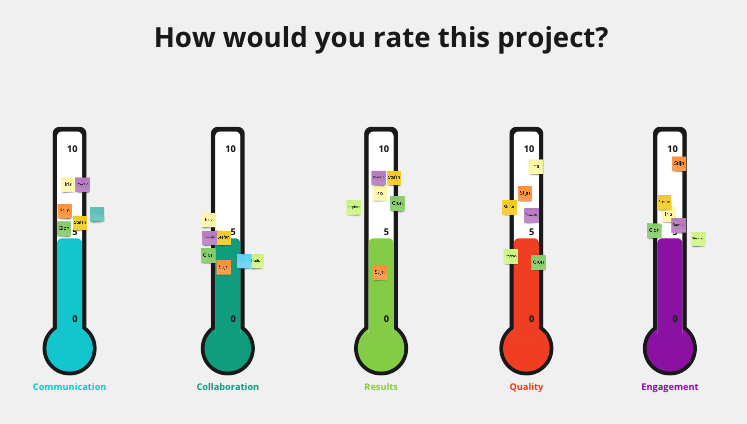
Other than keeping everyone on-topic, you also want to engage everyone’s creativity. So you want ideas from everyone, not just from that one person that always dominates meetings. You want many ideas, crazy ideas, and ideas building on other ideas. Quantity is key!
Once you’e got enough of them, you want to zoom back in on what’s most interesting to discuss further. This pattern of first going for breadth and then for depth is known as diverge and converge.
Miro helps you easily add a lot of notes on a board. A nice pattern is to create a little holding area for everyone to capture their notes in and use the timer feature to set a time limit. Ask everyone to come up with as many ideas as possible. The first two or three are easy, but it’s what comes after that’s usually most interesting.
Then, to converge, you can ask the group to drag their notes around to form clusters of related ideas. This allows everyone to explore the others’ ideas and find similarities. It never ceases to amaze me that a group can cluster a jungle of thirty or forty different notes into a handful of clusters in a matter of minutes.
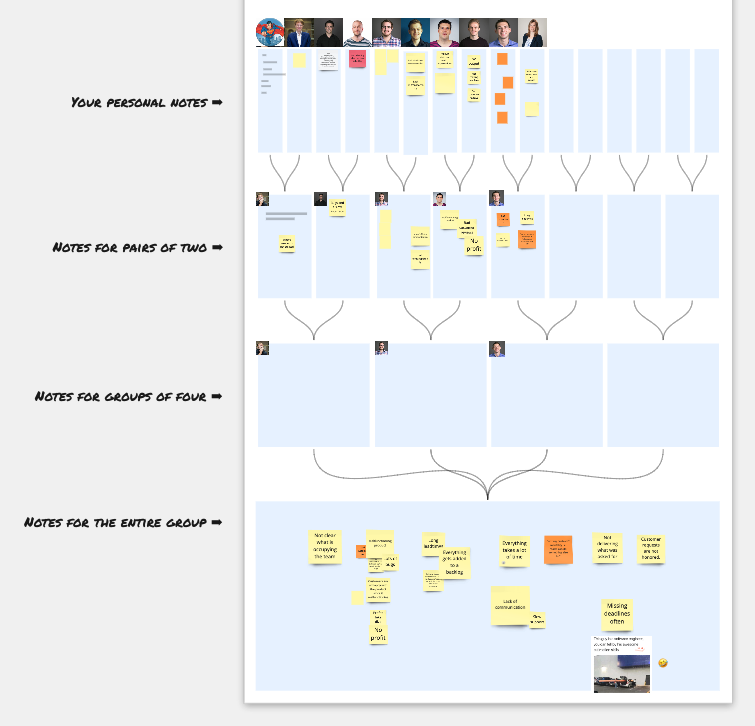
The tricky thing is you sometimes want to talk about what you mean exactly with a given note, which is easier done in-person than in a shared video meeting. This is where the facilitator can help: as the group is clustering ideas, they can address the formed clusters and ask clarifying questions. Participants will respond accordingly.
Finally, to really focus on a single idea to talk about with the group, you can use Miro’s voting feature. When there are lots of clusters to pick from, we use voting to pick the most popular.
Diverging and converging works well when repeated over multiple rounds. For example, you might first generate ideas about pain points in the development process, and then pick one or two of the most pressing issues. Then you can diverge again in order to come up with possible solutions, and converge on what you think are the most promising ideas.
We mostly use Google Meet for video calling, and like most tools these days it supports break-out rooms. Break-out rooms allow the facilitator to split the group up in sub-groups in their own video calls. This is a great way to engage everyone in smaller pairs, and then discuss the outcomes from each subgroup with the whole group afterwards. A useful pattern for putting break-out rooms to use in remote meetings is the 1-2-4-all microstructure from Liberating Structures.
Remote meetings benefit greatly from having a dedicated facilitator, good preparation and proper tooling. These patterns will help make your remote retrospectives more engaging. Above all, you should strive to keep getting better at getting better. Reflect on your retrospectives and discuss how you might make them better for everyone involved. Make it a shared effort, owned by the team, and you’ll find you’ll be able to deal with anything… except for the dreaded “sorry, I was muted” comment, of course.
Arjan has been with Floryn since 2021 and besides his role as lead engineer he is also the self-appointed head of dad jokes. He mostly works remotely from Helmond where he lives with his wife and two daughters.
Ask Arjan about:
Floryn is a fast growing Dutch fintech, we provide loans to companies with the best customer experience and service, completely online. We use our own bespoke credit models built on banking data, supported by AI & Machine Learning.